Please Check Your Credentials and Try Again Ãâ¿ãâµã‘€ãâµãâ²ãâ¾ãâ´
Lots of individuals accept encountered and are encountering the "unable to sign into device" error. The primary reason for this mistake is a recent change of password. Once this mistake appears on your device, you lot volition be required to wait for 24 hours to retry and sign in to your device. Unfortunately, if you lot are unable to sign in to the device due to a recent password change, 24 hours afterwards the error, y'all notwithstanding cannot sign in. In fact, waiting for 48 or 72 hours later getting the error message will not change anything. This is considering the error will persist regardless of how long you await.
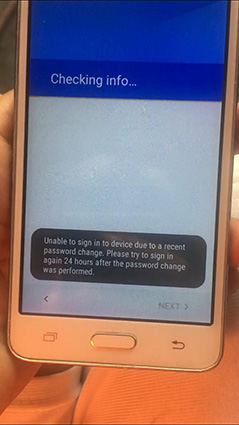
Therefore, the nearly important affair you have to practice is to look for ways to bypass the error and sign in to your device once once again. Y'all don't have to worry about this mistake as this commodity will prove you everything y'all need to do to go rid of it.
Role 1. Why Are Yous Unable to Sign in to Device Later on Mill Reset
As indicated earlier, you may not be able to sign in to your device after a mill reset. The principal for this problem is the activation of the default Mill Reset Protection (FRP) of your smartphone. This unremarkably takes place during an accidental manufactory reset or some other related issues.
Factory Reset Protection is a security measure that has been added to the Android Os for resetting smart devices autonomously from the default settings characteristic. When this security feature has been triggered knowingly or unknowingly on an Android device, you lot will get the "unable to sign in to device due to a recent countersign modify" mistake on your screen. Fortunately, there is a tested and trusted way to fix this problem, and we will discuss it below.
Part 2. How to Bypass Manufacturing plant Reset Protection on Samsung Device without Password
Tenorshare 4uKey for Android does not crave whatever expertise or experience to use. As long every bit you lot can follow some instructions that will be highlighted below, you tin can utilize this tool to bypass Factory Reset Protection on your Samsung device without inputting any password. As well, it takes only almost 5 minutes to complete the whole process. Hence, you tin can go started now and get your Samsung or Samsung S22 device back to its previous functional land before long.




-
Outset by downloading 4uKey for Android on your computer. Once y'all accept installed the program, you need to connect your Samsung device to the estimator with a USB cable. On the main interface of the program, you lot need to select the "Remove Google Lock (FRP)" feature.

-
After selecting the feature, you will exist sent to another screen. On the screen, you lot should cull the organisation version of your device and read the note about some important things you must understand before continuing the process. After this, just tap "Send Notification" and proceed to the next stage.

-
The tool will automatically send a notification to the Samsung telephone or tablet y'all want to unlock its FRP. You will run into the progress of the notification on your screen.

-
After getting the notification, tap the "View" characteristic on the Samsung device. Then, you should input https://www.tenorshare.com/frp-settings in your browser. Once yous get to the page, tap on "Open up Settings". This volition redirect you lot to the Settings page.

-
Tap "Next" to go on the procedure. Instructions volition be shown on the interface on how you tin gear up up a screen unlock pin for your Samsung device.

-
Click "Next" to continue. One time you have gear up, tap "Done".
-
Nosotros are now at the concluding step for bypassing Factory Reset Protection (FRP) on your Samsung device. Here, you lot have to reboot the Samsung device and and then access it with the unlock pivot.

Congratulations! You have successfully bypassed Factory Reset Protection on your Samsung device without using a password. Now, yous can use the device without any sort of restriction.
If you want to learn more well-nigh this tool and how to utilize information technology, check out this video.




Conclusion
With the data provided above, you lot now empathise what you can do when your device is showing the "unable to sign in device due to a recent password change. Effort over again in 24 hours" message. This article has shown y'all why you can get the fault on your device. Overall, the all-time choice is to rely on Tenorshare 4uKey for Android to bypass FRP that triggered the mistake.
All the same, if you want to prevent the future occurrence of the error, you can just turn off FRP on your Samsung device by following the steps described to a higher place.

Remove Android Screen Lock & Featherbed Samsung FRP Lock
- Bypass Google business relationship verification on Samsung devices (Android vi-11)
- Remove Android password, pattern, Pivot, and fingerprint lock only i click abroad
- Support removing screen lock and FRP on both Win & Mac
Free Trial Free Trial
Source: https://www.tenorshare.com/samsung/unable-to-sign-in-to-device-due-to-a-recent-password-change.html



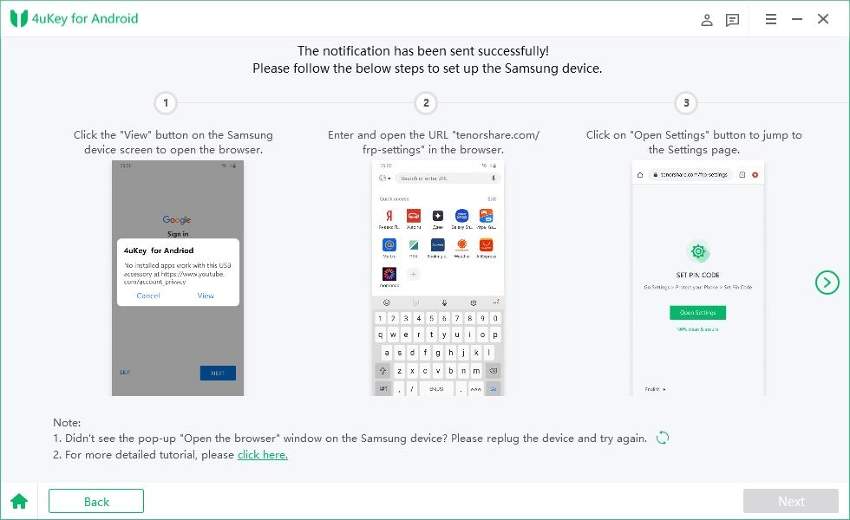
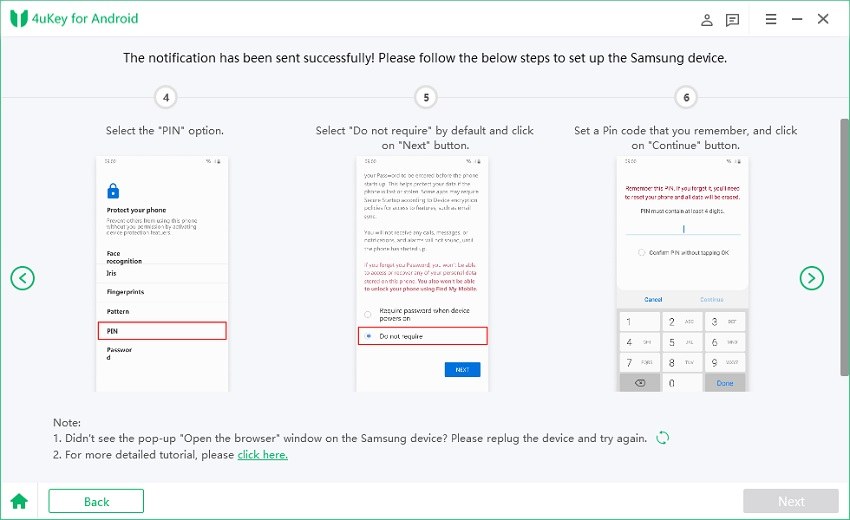

0 Response to "Please Check Your Credentials and Try Again Ãâ¿ãâµã‘€ãâµãâ²ãâ¾ãâ´"
Post a Comment